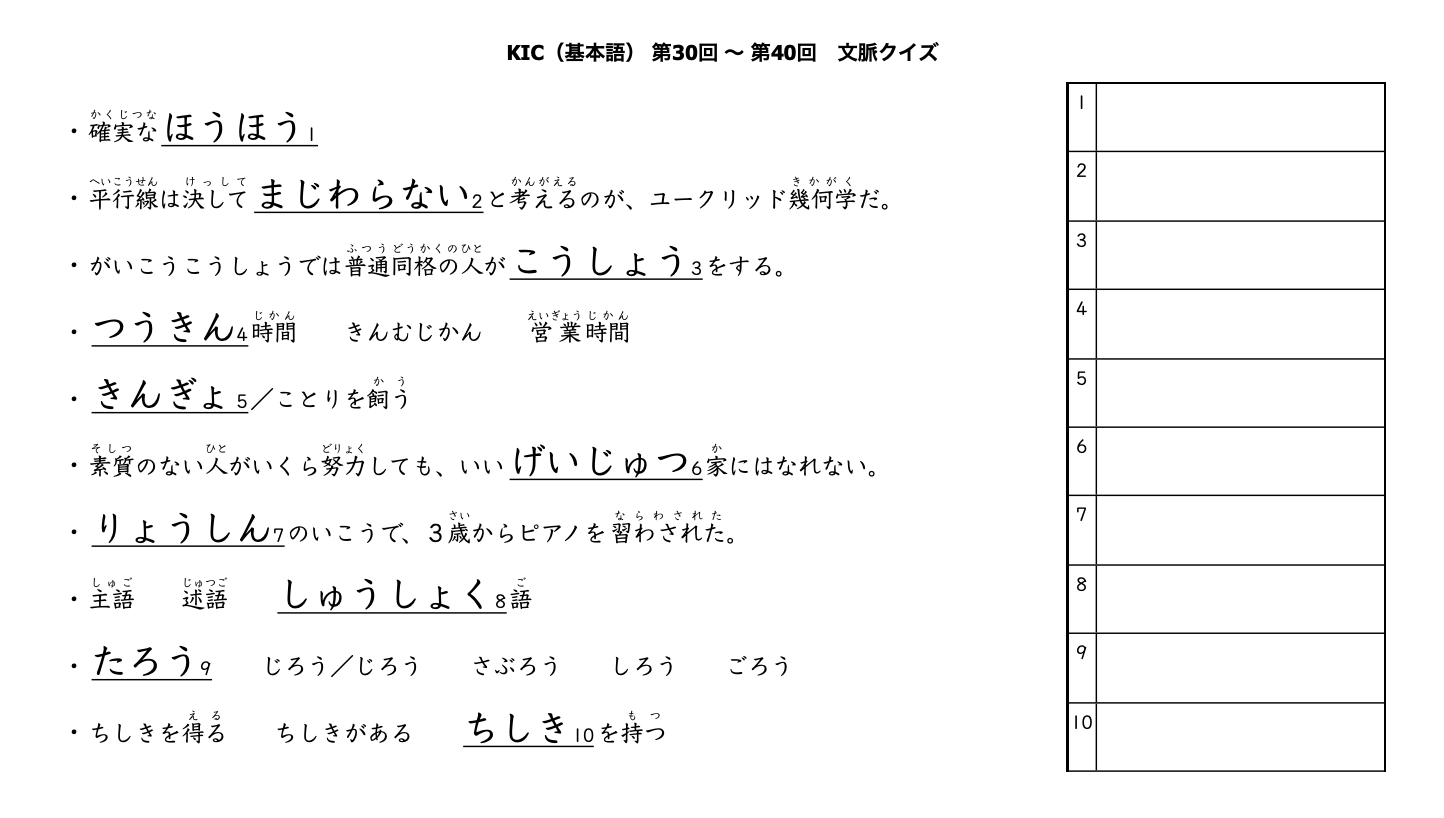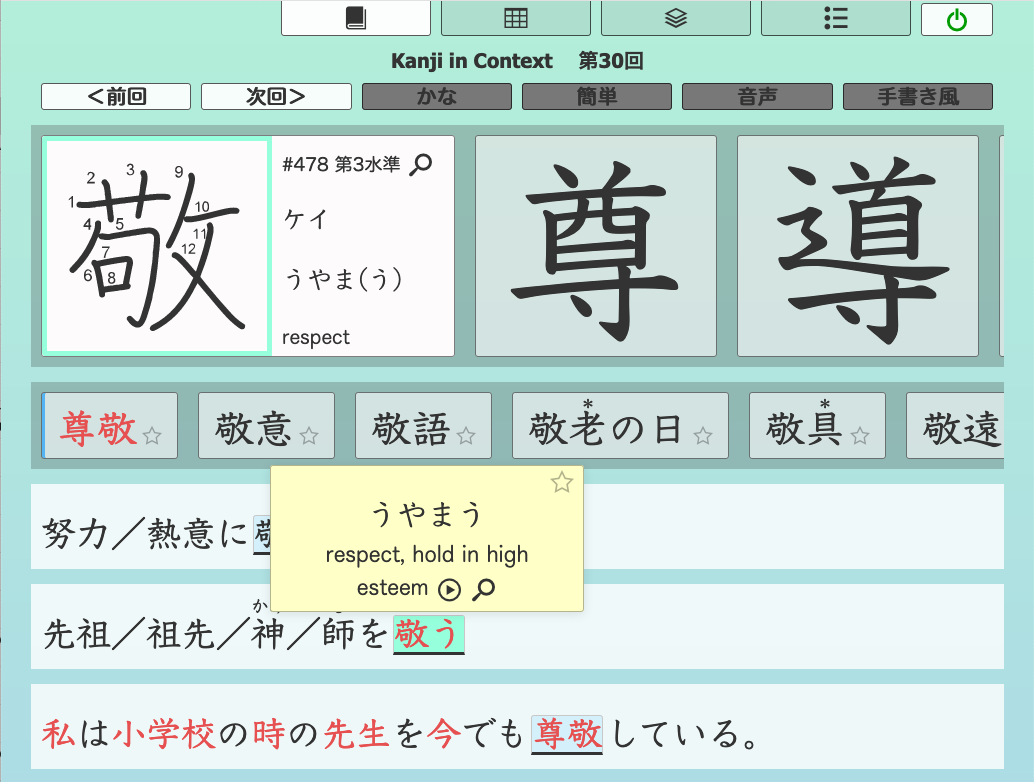
- Overview
- WebKIC is a web application for learning kanji and generating quizzes. It is based on Kanji in Context (revised ed.), a book published by the IUC to help students master the 2,136 “kanji for regular use” (jōyō kanji). IUC students and alumni are free to use WebKIC online.
- Operating Environment
- WebKIC runs on web browsers including Chrome, Firefox, Safari, and Edge, and is compatible with computers, smartphones, and tablets.
- Reference Mode
- Allows you to view the contents of Kanji in Context (revised ed.) one lesson at a time (see above figure). Click on a kanji or vocabulary item to see words or phrases that include it. You can also search for kanji by their reading(s) or radical.
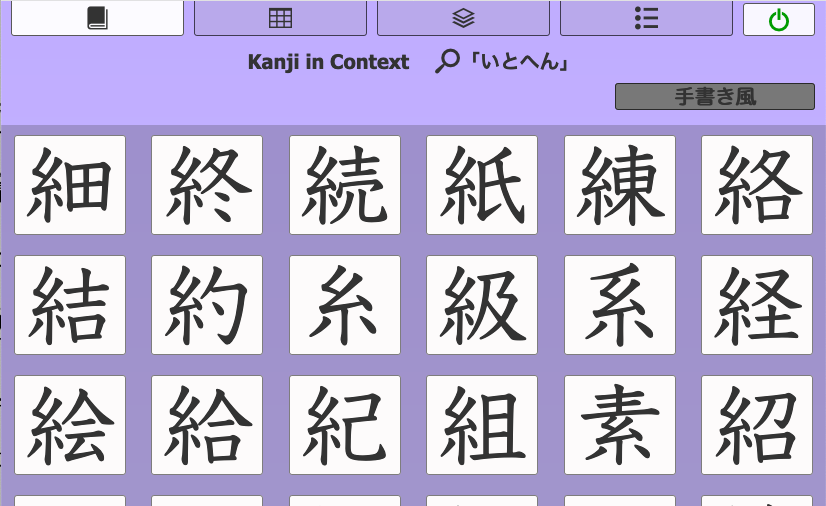
- Flash Cards
- Clock and tap on a card to check your memory of a vocabulary item. Press the “play” button to hear the word pronounced.
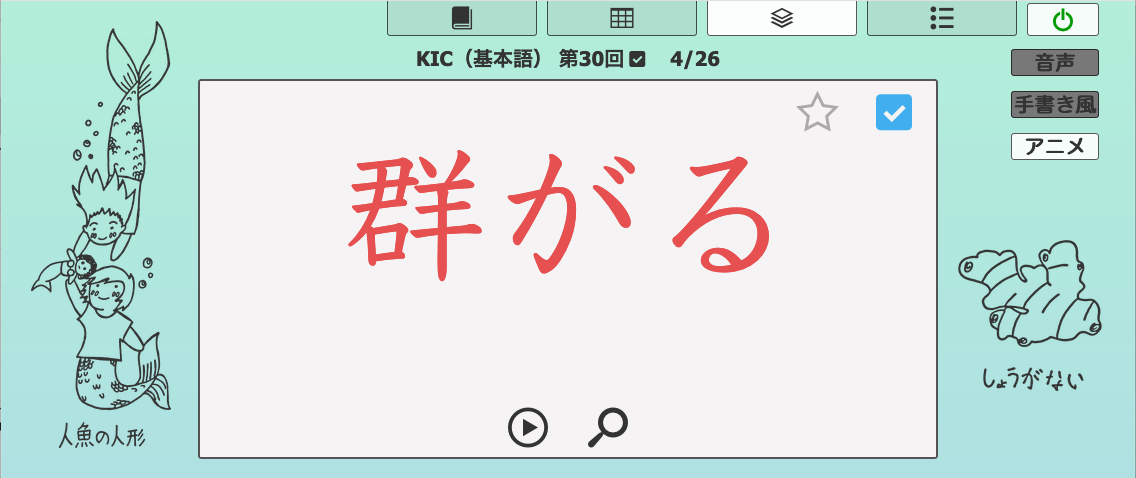
- Review Quizzes
- Batch-check your knowledge in handy tabular form.
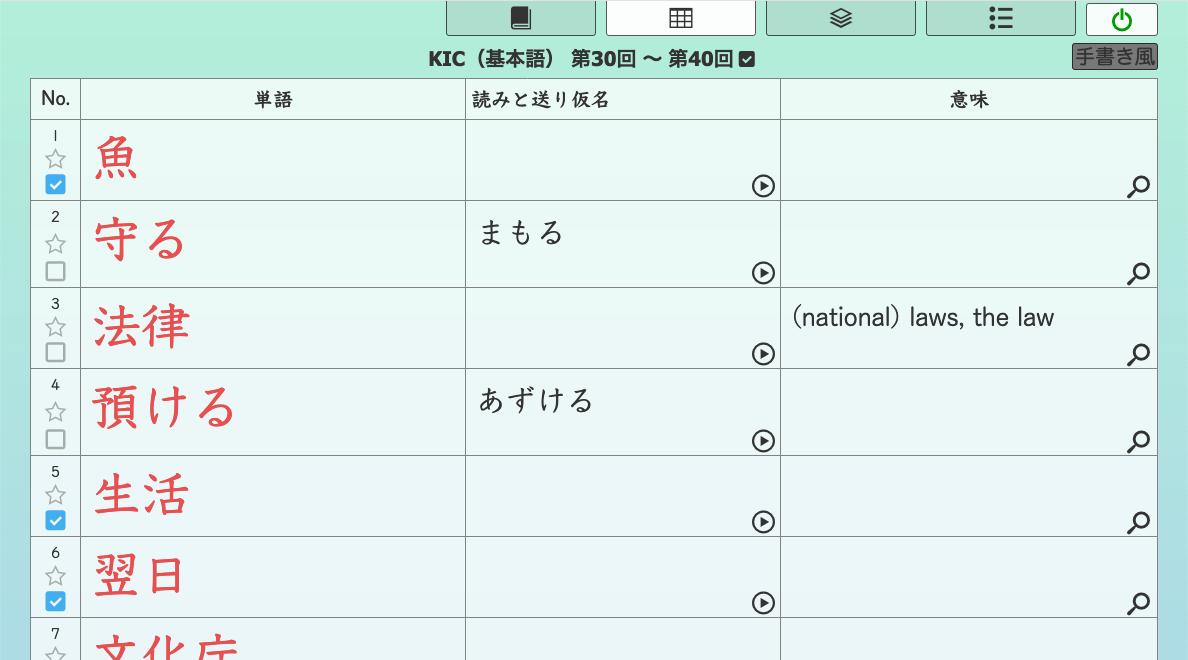
- Generate Paper Tests
- Outputs printable quizzes on vocabulary items in specified lessons.